Att hantera den finansiella driften blir alltmer komplext när företaget växer, särskilt om du förlitar dig på manuella processer och verktyg som inte är anpassade för digital handel.
Du är behöver snabb och korrekt fakturahantering för att säkerställa intern effektivitet och upprätthålla goda relationer med dina leverantörer. Mänskliga fel i fakturahanteringen kan påverka dina arbetsflöden och leda till fördröjningar, försenade betalningar och ansträngda leverantörsrelationer.
För att inte förminska dina vinstmarginaler och skada ditt rykte är det är avgörande att implementera ett robust faktureringsprogram. AI-driven fakturahantering erbjuder en lösning som är exakt, effektiv och skalbar.
I denna artikel diskuterar vi:
%252520(7).png)
Junis vd, Samir El-Sabini, säger att: "AI kan ge företag bättre finansiella verktyg. Det kommer fortsätta att automatisera de olika delar företag behöver för att få en fullständig ekonomisk översikt, inklusive insikter om riktlinjer, kostnader, finansiella processer, kostnadshantering, bokföring, kort och kontroller."
Detta gäller även fakturahantering. AI-drivna lösningar som Juni extraherar och validerar automatiskt data från fakturor, matchar fakturor med inköpsordrar och flaggar avvikelser för granskning.
Så här kan AI påverka dina system och ditt företags resultat:
Förbättrade arbetsflöden för fakturagodkännande:
Automatiserade system förenklar godkännandeprocessen, minimerar problem och säkerställer att fakturor granskas och godkänns snabbt. Detta leder till snabbare betalningar och bättre relationer med dina leverantörer.
Ökad effektivitet:
Automatisering minskar behovet av manuell datainmatning och eliminerar den mänskliga faktorn, vilket sparar tid och resurser. Ditt team kan fokusera på mer strategiska överväganden i stället för att slösa tid på repetitiva, manuella arbetsuppgifter.
Effektiviserad administration, centraliserad data och processer:
Automatiserad fakturahantering konsoliderar all din fakturadata i en enda lättillgänglig plattform. Detta förenklar bokföringen, ökar exaktheten och förbättrar den övergripande effektiviteten i fakturabetalningar.
Bättre kassaflödeshantering:
Genom att automatisera din fakturahantering får du realtidsinsikt i din finansiella status som gör att du kan fatta informerade beslut om ditt kassaflöde. Detta hjälper dig att undvika förseningsavgifter och att dra nytta av rabatter vid tidig betalning.
Automatisering av leverantörsreskontra gör din fakturahantering effektiv och exakt. Här är en översikt över de viktigaste komponenterna i en AI-lösning för fakturahantering:
AI förbättrar fakturahanteringen genom automatiserad dataextrahering med hjälp av optisk teckenigenkänning (OCR) och språkteknologi (NLP). Dessa teknologier kan med precision fånga data från olika fakturaformat, vilket minskar manuella datainmatningsfel avsevärt och påskyndar datainmatningsprocessen.
Ett exempel är ett finansteam på ett detaljhandelsföretag som varje månad får hundratals leverantörsfakturor i olika format. Automatisering av leverantörsreskontran använder OCR och NLP för att korrekt samla in data från dessa fakturor, vilket minimerar manuella inmatningsfel och påskyndar processen.
AI förbättrar datavalidering genom att kontrollera fakturadata med betalningsuppgifter. Detta säkerställer konsekvens och exakthet, och flaggar automatiskt avvikelser för vidare granskning och minskar risken för fel.
En digital handelsplattform kan till exempel använda AI för att automatiskt verifiera att produktkvantiteter och priser på kundordrar stämmer överens med dem på betalningskvitton och leveransbekräftelser. Detta säkerställer konsekvens och precision, flaggar automatiskt för avvikelser som ditt team kan granska och minskar risken för kostsamma fel.
AI-driven automatisering av arbetsflöden effektiviserar godkännandeprocessen genom att dirigera fakturor till dina utsedda godkännare baserat på fördefinierade regler. Detta minskar manuell intervention, påskyndar godkännandecykeln och säkerställer snabb bearbetning.
Tänk dig ett stort företag med flera avdelningar. Teamet sätter upp skräddarsydda godkännandeflöden och AI begär godkännande baserat på dessa kriterier, vilket tar bort manuellt arbete och sparar tid.
AI-drivna analyser och rapporter ger realtidsinsikter i trender för fakturahantering, problem i processen och övergripande effektivitet. Detta hjälper organisationer att fatta informerade beslut, optimera sina processer och förbättra den finansiella hanteringen.
Ett finansteam på ett nystartat teknikföretag kan till exempel använda AI-analys för att identifiera långsamma delar i arbetsflödet för fakturahantering. Dessa insikter kan hjälpa dem att optimera sina processer, vilket leder till snabbare betalningscykler och effektivare finansiell styrning.
AI analyserar historisk fakturadata för att identifiera mönster och upptäcka avvikelser som kan indikera bedräglig aktivitet. Detta skyddar organisationer från ekonomiska förluster och säkerställer full integritet i transaktionerna.
Om din AI-lösning till exempel upptäcker ett ovanligt högt fakturabelopp från en leverantör som vanligtvis tar ut ett mycket lägre belopp kan den flagga transaktionen för granskning. Det kan potentiellt förhindra bedrägeri.
AI-lösningar integreras sömlöst med befintliga system för resursplanering (ERP) och bokföring, vilket säkerställer smidigt dataflöde och korrekt bokföring.
Genom att till exempel uppdatera fakturastatusen i realtid kan detta eliminera datasilor och förbättra den övergripande effektiviteten i fakturahanteringen så att dina finansiella poster alltid är uppdaterade utan manuell inmatning.
Genom att automatisera dataextraktion, valideringen och arbetsflödesprocesser minskar AI behovet av manuell intervention, vilket sänker arbetskostnaderna och minimerar fel. Detta kan ge betydande kostnadsbesparingar för ditt företag.
AI kan automatiskt behandla och validera hundratals fakturor på en bråkdel av den tid det skulle ta för en människa. Det kan optimera ditt team genom att omfördela resurser och minskar behovet av övertid eller extrapersonal under hektiska perioder.
Effektiv och korrekt fakturahantering är avgörande för att upprätthålla en sund affärsverksamhet.
Med avancerade verktyg som är skräddarsydda för digital handel, såsom hantering av transaktioner i flera valutor och implementering av anpassade kontroller för utgifter, kan du minska fel och effektivisera dina arbetsflöden för fakturahantering.
Juni förenklar processen för fakturaavräkning genom att automatisera datainmatning och validering. Genom att utnyttja AI och maskininlärning kan Juni automatiskt fånga fakturadetaljer, matcha dem med motsvarande inköpsordrar och flagga avvikelser.
Detta minskar manuella fel och säkerställer att dina fakturor behandlas korrekt och snabbt.
Med Junis leverantörsreskontra kan du:
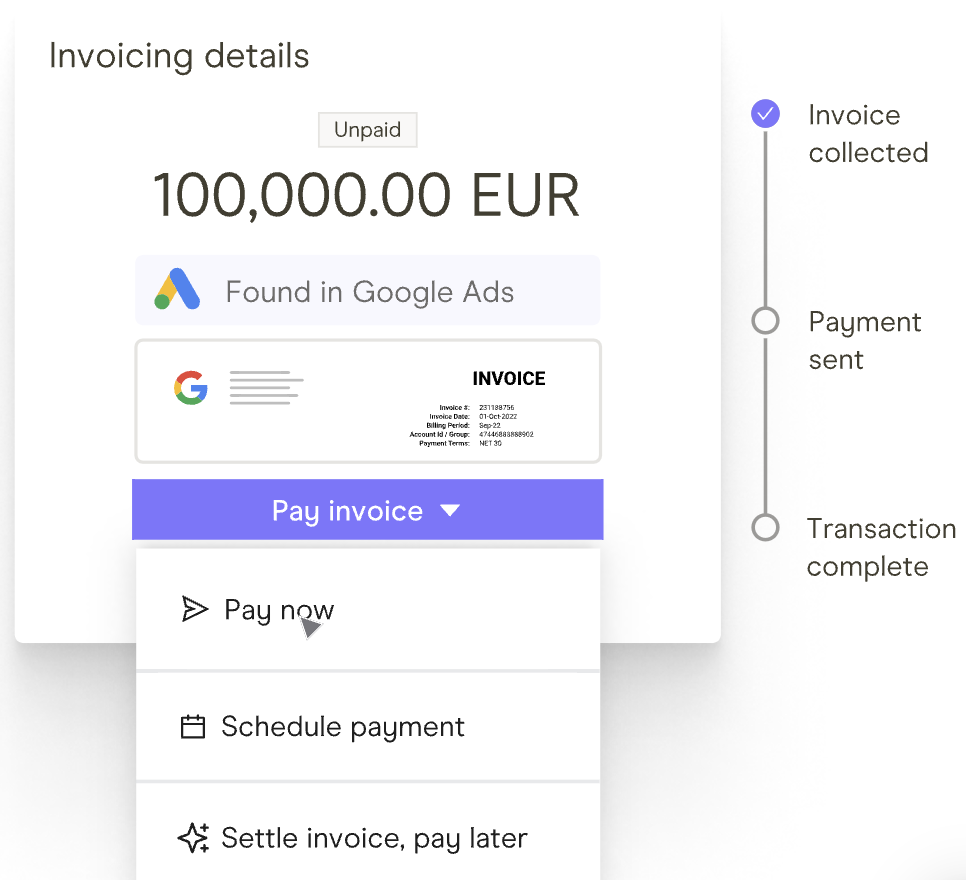
Junis automatisering av fakturahantering kan minska fel och öka ditt teams produktivitet. Genom att eliminera behovet av manuell datainmatning och minska den tid som spenderas på fakturaverifiering kan ditt team fokusera på mer strategiska uppdrag som att skala upp ditt företag eller förbättra kassaflödet.
Junis centraliserade plattform gör det enklare att spåra och hantera fakturor. Dessutom kan du automatisera påminnelser till teamet så att du inte behöver leta efter kvitton. Det innebär att du kan ta fram och matcha dina kvitton och betalda fakturor direkt och få dubbelt så snabb avstämning. Med Juni Receipt Matching kan du till exempel:
Innan samarbetet med Juni ställdes Savvy Moves inför utmaningar med manuell utgiftshantering, vilket ledde till betydande tidsförluster och ökad risk för bokföringsfel.
"Vi spenderade timmar på att manuellt matcha kvitton mot transaktioner eftersom vi inte hade ett bra sätt att hantera våra utgifter," säger Rémon de Muijnck, medgrundare av Savvy Moves.
Automation har spelat en nyckelroll för att förenkla den finansiella administrationen på Savvy Moves. Juni Receipt Matching drar automatiskt in och matchar betalda fakturor och kvitton från deras gmail-konto, vilket sparar värdefull tid.
”Innan Juni lade vi ner mycket tid på den här uppgiften. Nu är våra konton korrekt avstämda och stängda varje månad med exceptionell effektivitet." - Rémon de Muijnck, medgrundare av Savvy Moves.
Efter Juni, har Savvy Moves:
Läs mer om hur Savvy Moves effektiviserade sin utgiftshantering med Juni.
Genom att automatisera faktureringsprocessen minimerar AI den mänskliga faktorn, accelererar arbetsflöden för godkännande och ger realtidsinsikter i finanserna.
Detta sparar tid på administrativa uppgifter och hjälper dig att fatta datadrivna beslut, bibehålla goda leverantörsrelationer och förbättra den övergripande effektiviteten. Ditt team kan dessutom fokusera mindre på repetitiva uppgifter och mer på andra viktiga områden av din verksamhet.
Med Juni är AI-driven fakturahantering bara en del av en större lösning som ger bättre översikt och flexibilitet över alla dina finansiella processer, så att du kan förbättra dina marginaler och få kontroll över kassaflödet.
%252520(7).png)